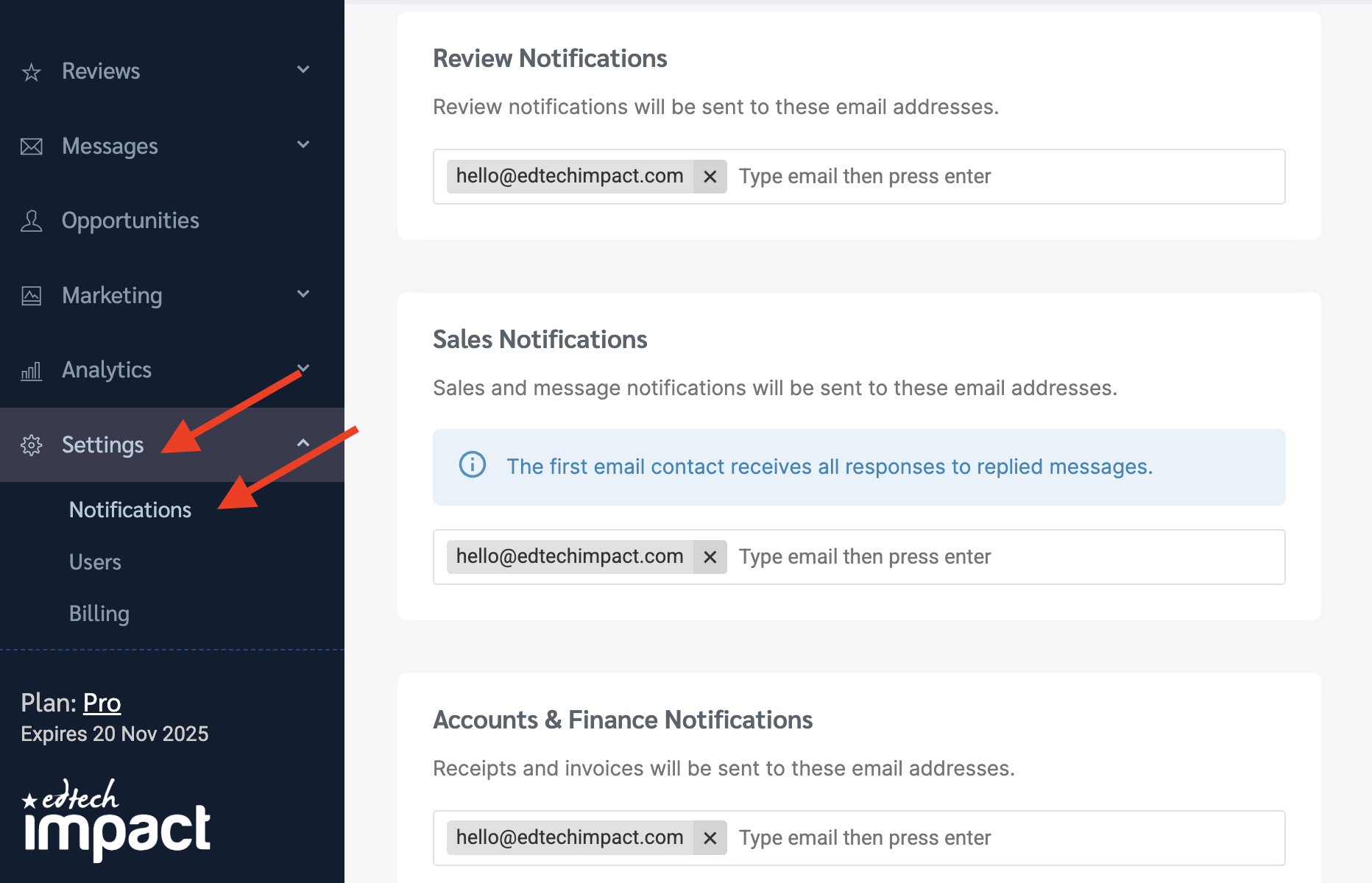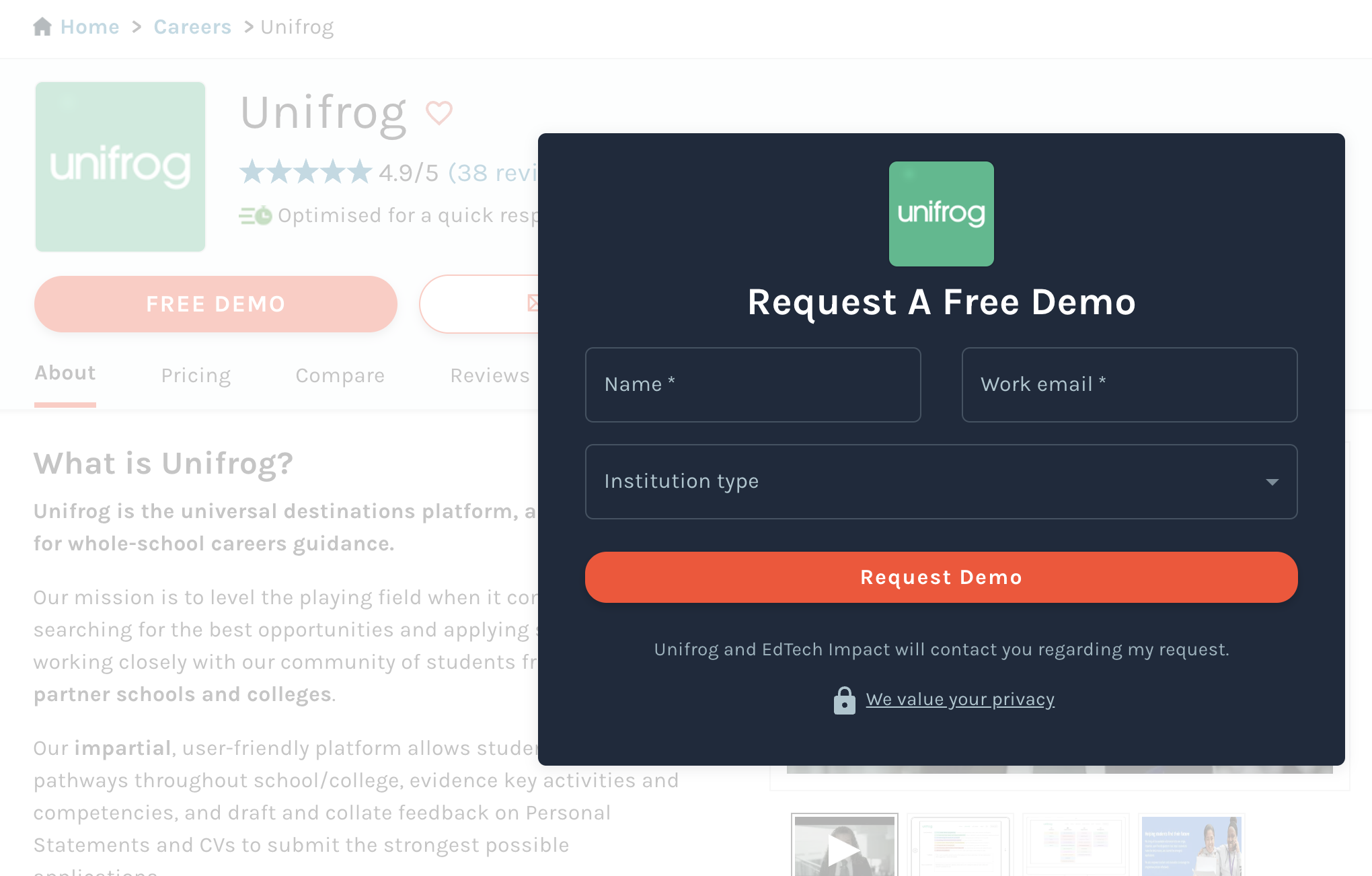Set up your profile CTA & message capture form
Call to action (CTA) button set up
You can specify the CTA buttons in your product profile and choose from 'Free demo', 'Free trial', and 'Send message'. You can also request to collect a phone number from anyone submitting the message form.
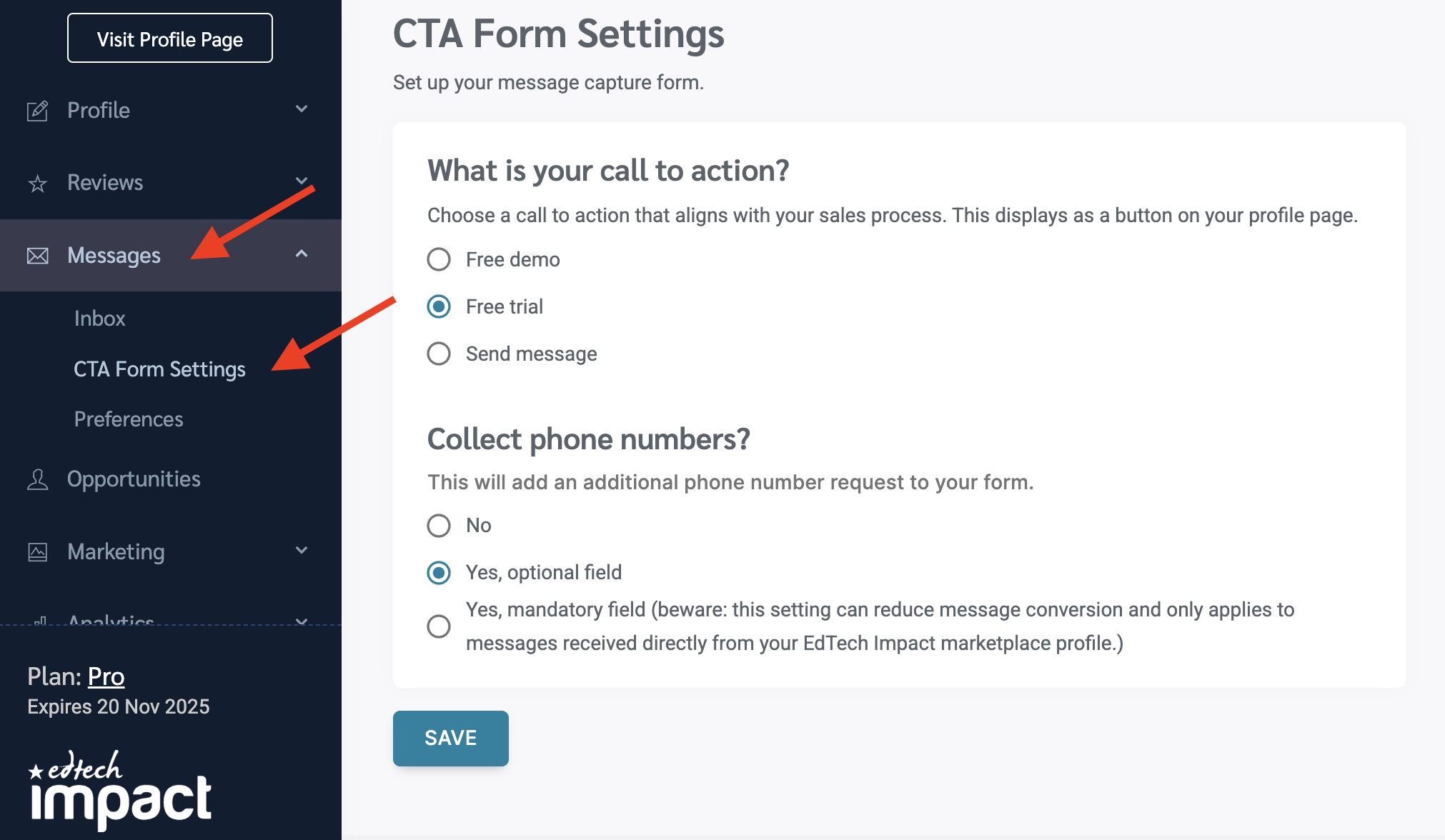
The CTAs and the phone number requests are accordingly reflected in your product profile upon saving the preferences.
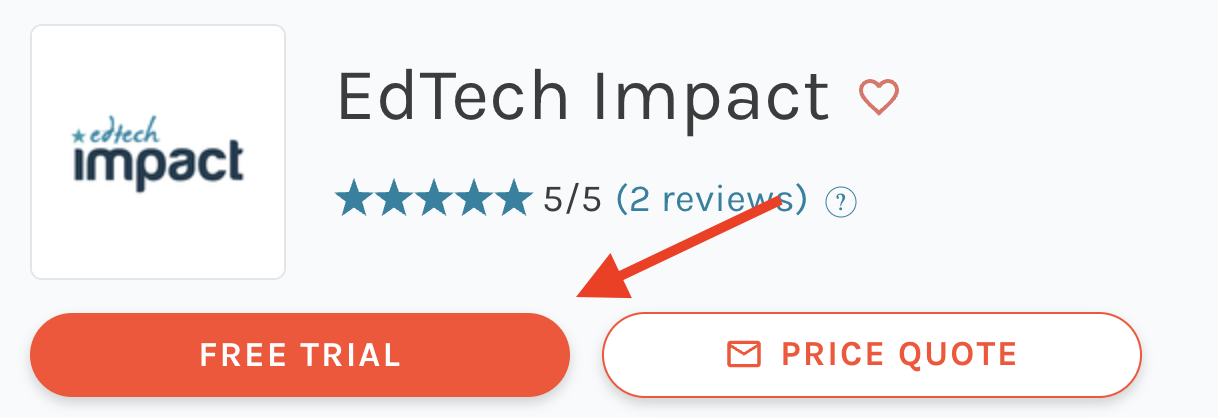
Message capture form in your profile
Buyers researching your product can now communicate with you by clicking either of the buttons and completing a short contact form. We call this an inbound message.
Set up your sales notifications
Once the form is submitted, our team reviews each request to provide the highest quality message. Upon the message approval, all emails in the Sales Notifications section of the Admin tab in your dashboard are notified via email.