Replying to collected reviews
Why is replying to reviews important?
Replying to reviews fosters engagement, trust, and continuous improvement of your product. Engaging with public user feedback demonstrates a commitment to addressing concerns, providing exceptional service, and helping to build a supportive community.
By actively responding to both positive and negative reviews, your company can show its dedication to user satisfaction and use constructive criticism to refine its products and services, leading to an enhanced learning experience for students and/or educators.
How to reply to reviews on EdTech Impact?
To go and reply to your reviews, log into your EdTech Impact dashboard and:
- Go to the Reviews tab
- Click on Your Reviews
- Select the Reply button located below each submitted review
- Click on the Reply button of the review you would like to reply to
- Type in your reply
- Click on Post Reply
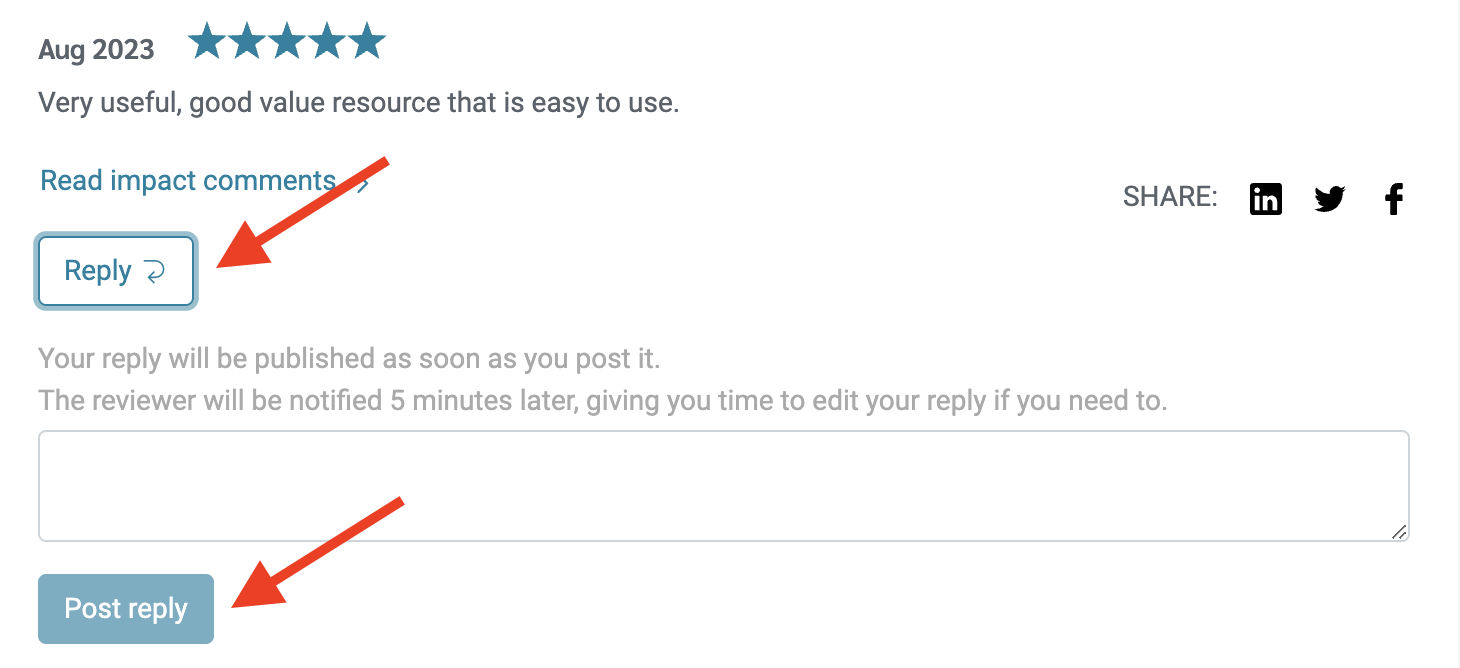
Your reply is now officially published and will appear in your public profile under the replied review.
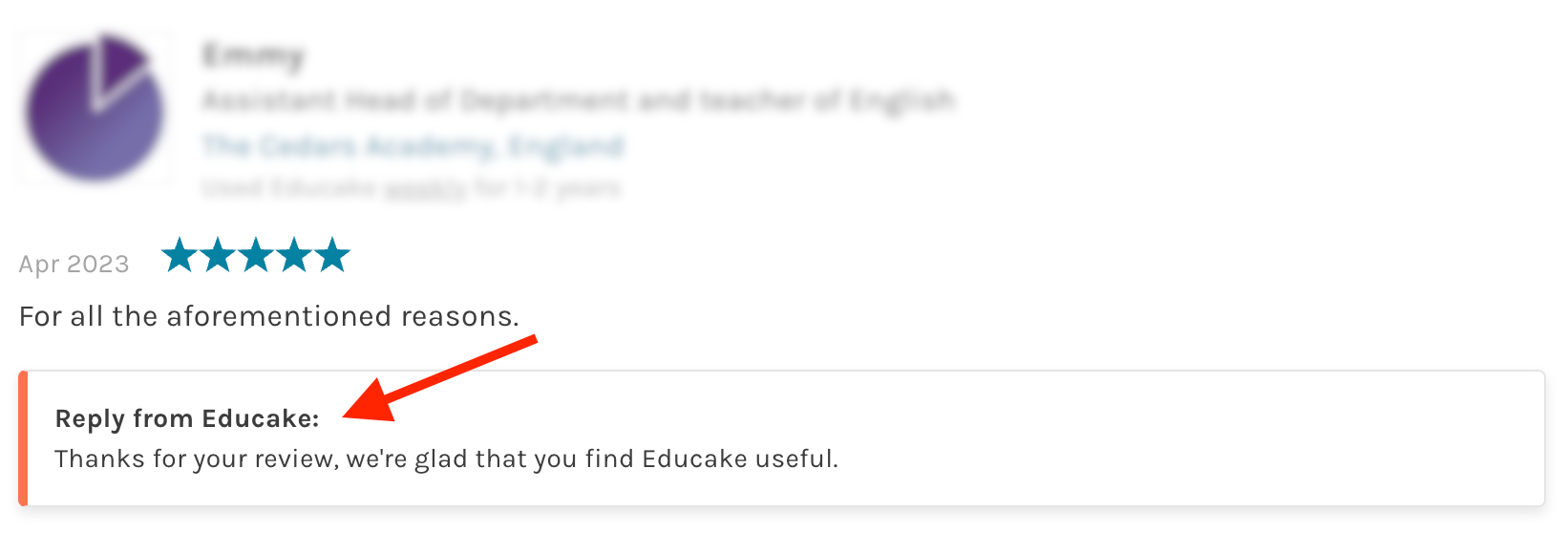
How to best reply to positive reviews?
Crafting thoughtful responses to positive reviews is equally important as responding to a negative review. Follow these steps to provide the best response to your positive reviews:
- Begin by expressing genuine gratitude for the user's kind words and appreciation.
- Highlight specific aspects of their feedback that resonate with the company's mission and values, reinforcing the positive aspects of their experience.
- Invite them to stay engaged with the platform or leave future feedback.
By acknowledging and reciprocating positive sentiments, the company strengthens its relationship with satisfied users and encourages a sense of community and brand loyalty.
How to best reply to negative reviews?
Effectively responding to negative reviews is vital for any company. Follow these steps to provide the best reply for any negative review:
- Start by acknowledging the user's concerns and empathising with their experience.
- Maintain a calm and professional tone throughout the response, avoiding any defensive or confrontational language.
- Offer a solution or explanation to address the issue, demonstrating a commitment to improving their experience.
- Encourage further communication through private channels to resolve the problem more comprehensively. You can find your reviewer’s details in your dashboard’s Review section — Data Export.
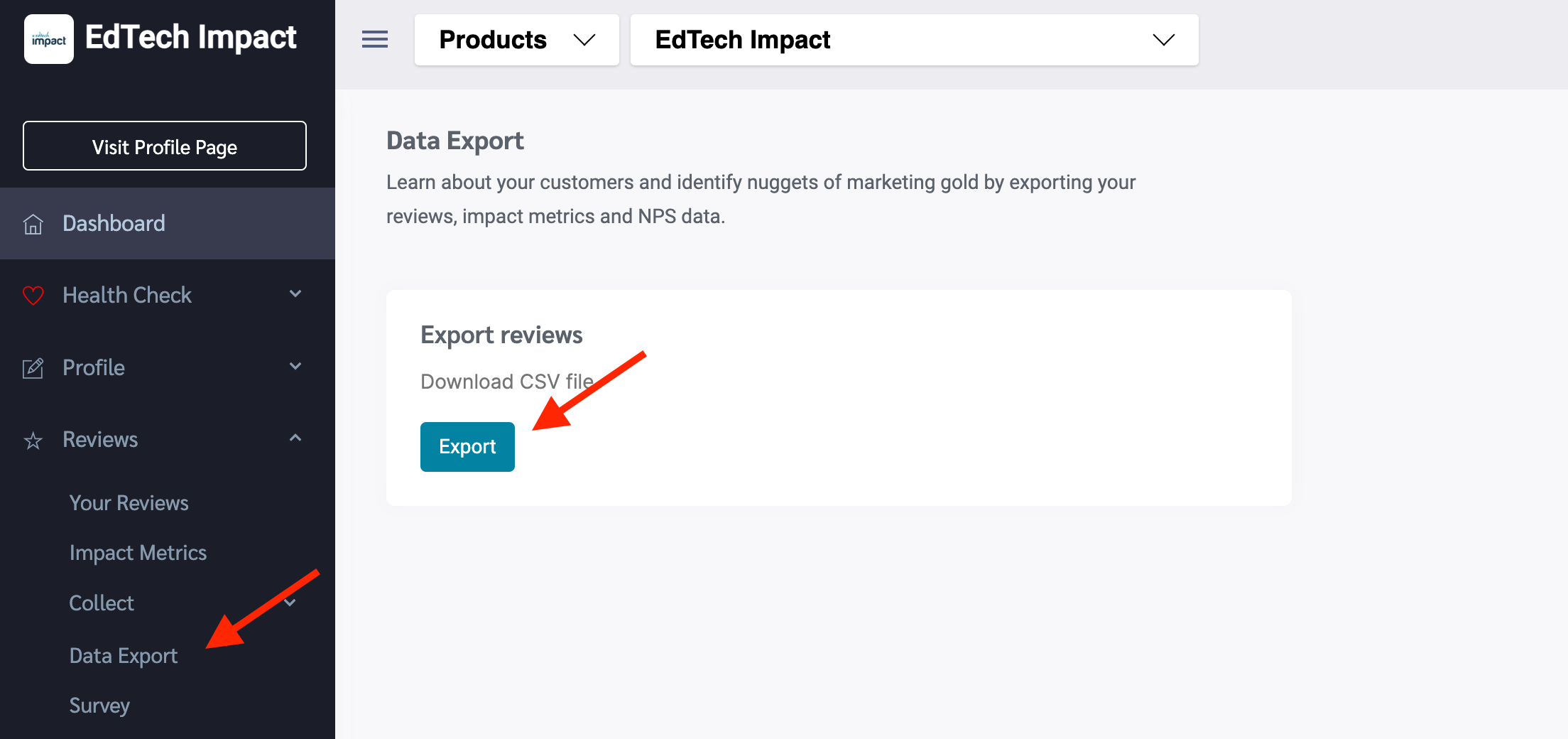
Turning a negative review into a positive experience can ultimately showcase the company's dedication to user satisfaction and its willingness to learn and grow.
