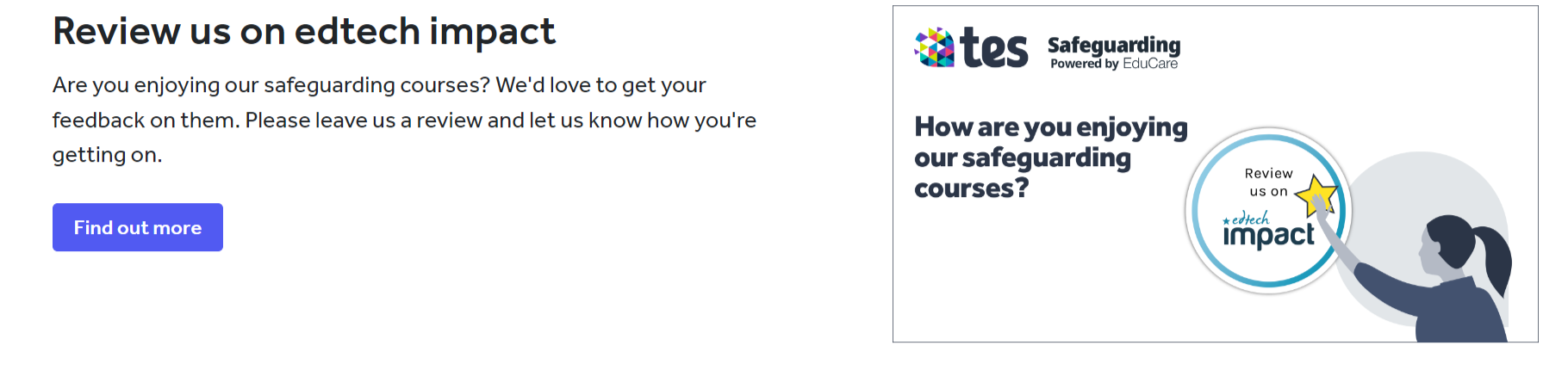Review collection strategies
1. Review collection as a part of customer journey
Creating a comprehensive customer journey review strategy for any EdTech company involves careful planning and timing. Here are 5 tips that will help you to put your customer journey review strategy in place:
Map the Customer Journey
Begin by mapping out the entire customer journey, from initial awareness to becoming a loyal user. Identify key touchpoints, interactions, and milestones along the way.
Identify Customer Segments
Recognise the various customer segments within your EdTech company. This might include educators, parents, or administrators.
Set Up a Review Collection Process by Choosing Your Impact Metrics (Objectives)
Tailor your review collection strategy for each segment by choosing respective Impact Metrics. Choose those product-specific objectives you want your customers to review.
Choose the Right Time to Ask for Reviews
Timing is crucial in securing valuable reviews. Here are key moments to consider:
- After Achieving a Milestone: Ask for reviews when users accomplish significant milestones or complete a course. Their sense of achievement can translate into positive feedback.
- Post-Interaction: Request reviews immediately after a positive interaction with your platform, such as a helpful support chat, a successful login, or a completed assignment.
- End of the Semester/Term: For educators, the end of a semester or term is a natural time to reflect on their experiences and offer feedback.
- Onboarding Completion: After a user has successfully completed the onboarding process when they are familiar with your platform's features and capabilities, it is a good time to request reviews.
- Anniversaries: Celebrate users' anniversaries with your platform. Send them a personalised message expressing gratitude for their loyalty and request a review.
By strategically timing your review requests and aligning them with key moments in the customer journey, you can gather valuable feedback that helps you enhance your EdTech platform and build trust with your users. Remember that reviews are not just about collecting praise but also about actively using feedback to improve the educational experiences you offer.
2. Review collection as a part of customer support
Collecting reviews can be embedded into customer support services. Timing plays a pivotal role in soliciting support reviews. Choose the following key moments to ask for reviews:
Post-Support Interaction
Send review requests immediately after a support interaction has been successfully resolved. Customers are more likely to provide feedback when the solved issue is fresh in their minds.
Resolution of Complex Issues
After a particularly challenging or complex issue is resolved, take the opportunity to request a review, as customer satisfaction may be high.
Quarterly or Annually
For long-term educational partnerships, such as subscription-based services, periodically request reviews during check-in points, such as quarterly or annually.
Course or Semester End
In educational settings, request reviews at the end of a course or semester, as this is a natural time for reflection.
By strategically timing your review requests and aligning them with key moments in the customer support journey, you can collect valuable feedback to improve your support services and demonstrate your commitment to customer satisfaction. Reviews in the context of customer support serve as a powerful tool for continuous enhancement and trust-building within the EdTech industry.
3. Organic review collection as a part of your product
Another option is to embed your review collection badge into your product. You can find all your marketing badges and widgets in the Marketing section of your dashboard. Here are the essential steps to consider for in-platform review collection:
Strategically Embed the Badge
- Profile or Dashboard: Include the badge on user profiles or dashboards. This is where users often land first and can serve as a visual reminder to leave a review.
- Course or Module Completion Page: Encourage users to leave a review after they have completed a course or a significant module. This ensures they are reviewing based on their experience with the product.
- Resources Library: If your platform has a resource library where teachers can access teaching materials, textbooks, or digital resources, consider adding the badge here. Teachers who find valuable resources may be encouraged to share their experiences and reviews.
- Community or Discussion Channels: If your platform has a community or discussion channel where teachers can connect and collaborate, embed the badge within these interactive spaces. Engaged teachers can be motivated to leave reviews and share their insights with the community.
TES Safeguarding achieved the milestone of 300 reviews on EdTech Impact by embedding the "Review us on EdTech Impact" badge onto the course page.
Provide Clear Instructions
Alongside the badge, provide clear and concise instructions on how to leave a review on EdTech Impact. Ensure users know the steps they need to follow, making it as straightforward as possible.
Pop-up or Banner Notifications
Use pop-up notifications or banners on your platform to remind users to leave a review. Timing these notifications right after a successful user experience or course completion can be effective.
4. Review collection as a part of your marketing page/materials and email
Don't be afraid to include the "Review Us" badge in your marketing page, materials, and email signature.
Create a Dedicated Landing Page
Develop a landing page on your website specifically for the review collection and showcase. Showcase your existing reviews, explain the importance of new reviews and provide easy access to the review survey.
CodeMonkey's dedicated review page showcases their existing reviews, encourages visitors to write reviews, and explains the clear steps of being redirected to the EdTech Impact survey.
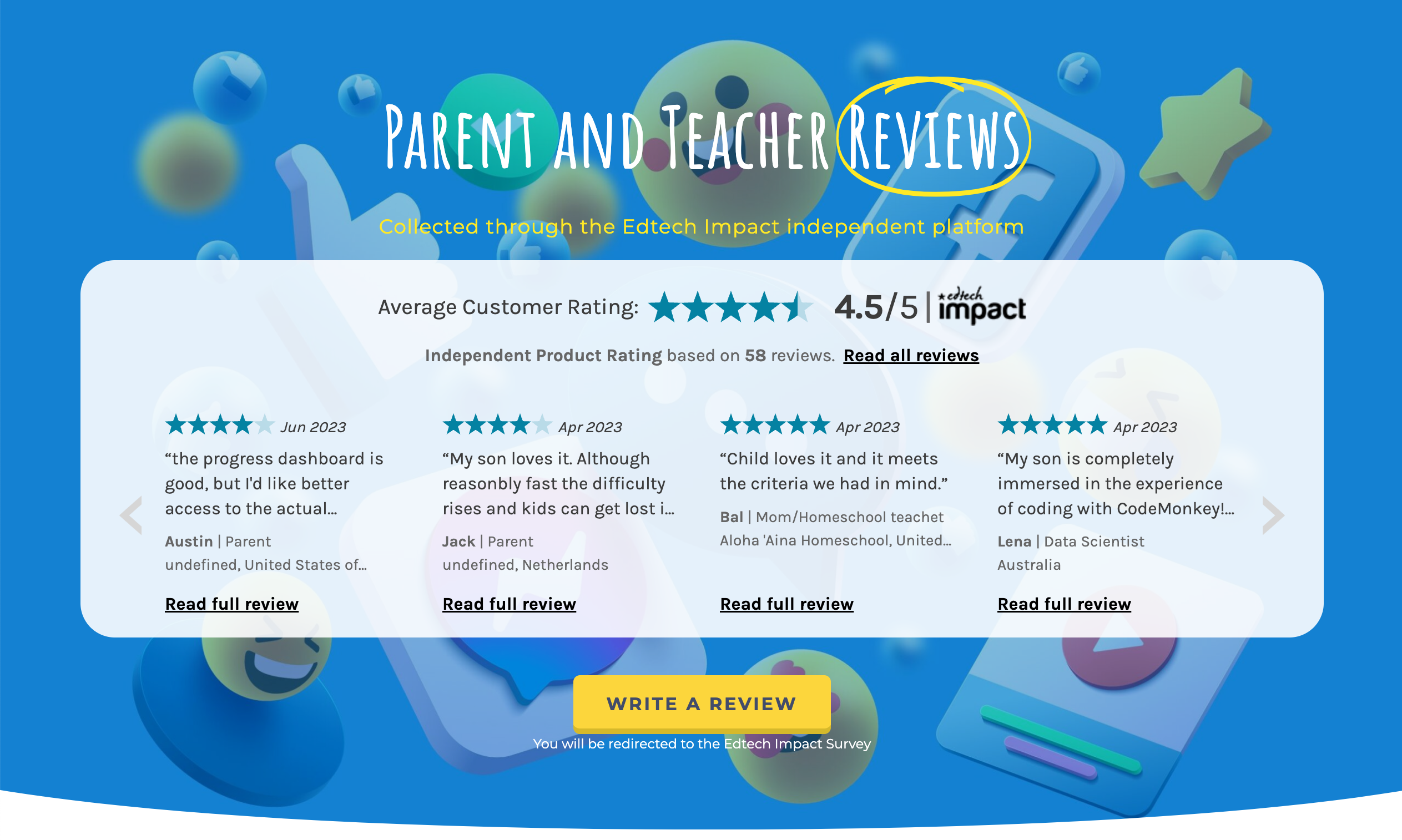
Include the "Review Us" Badge in Marketing Materials
Teacher Resources Handouts: When you distribute printed marketing materials or digital PDFs at education conferences, workshops, or seminars, ensure they include the "Review Us on EdTech Impact" badge. These handouts can serve as a physical or digital reminder for teachers to leave reviews after engaging with your product.
Webinars and Online Events: If your platform conducts webinars or online events for teachers, include the "Review Us" badge in your presentation slides, webinar materials, or shared visuals. During the webinar, emphasise the value of teacher reviews and encourage attendees to share their experiences.
Conference stands: Include your reviews badge on your stand to showcase your ranking on EdTech Impact. Encourage existing customers to submit a review at your stand by providing a tablet with the review form.

Email Signatures
Add the review badge to your email signature, prompting users to leave a review
5. Review collection with the help of incentives
Collecting reviews with incentives can be a highly effective strategy. Here's a strategy along with ideas for incentives and guidance on when and how to use them:
Types of Incentives
- Amazon Vouchers or Gift Cards: Offer Amazon vouchers or gift cards as incentives. These are versatile and widely accepted.
- Discounts on Your Products: Provide users with discounts on your EdTech product or services. This encourages repeat business and can lead to more detailed and enthusiastic reviews.
- Educational Resources: Offer valuable educational resources as incentives, such as access to premium content, exclusive webinars, or e-books relevant to the user's educational journey.
- Branded Merchandise: Send branded merchandise like pencil cases, pens, notebooks, or T-shirts as physical incentives. These items serve as tangible reminders of your company.
- Donations to Education: Give customers the option to choose a charity or educational cause to which you will make a donation on their behalf in exchange for their review.
Timing for the Incentive Use:
- Upon Successful Resolution: Offer incentives to customers immediately after a successful support interaction or issue resolution. This encourages them to share their positive experience.
- Periodic Campaigns: Run periodic campaigns where you actively request reviews and provide incentives. This can be quarterly or during special events such as back-to-school seasons.
- Anniversary Milestones: Recognize customers' anniversaries with your EdTech platform by offering incentives as a token of appreciation.
Automate Incentive Distribution
Implement automated systems to distribute incentives efficiently. Ensure that users receive their incentives promptly upon fulfilling the review request criteria.
Incorporating incentives into your review collection strategy can motivate users to provide valuable feedback, increase review quantity, and improve customer engagement. However, it's important to balance providing incentives and maintaining the authenticity and trustworthiness of your reviews.