How to reply to generated leads
New lead notification
When a new lead is approved for your product, all admins added to the Sales Notifications section will be notified via email. You can navigate to your dashboard by clicking on the View and Reply button in the email.
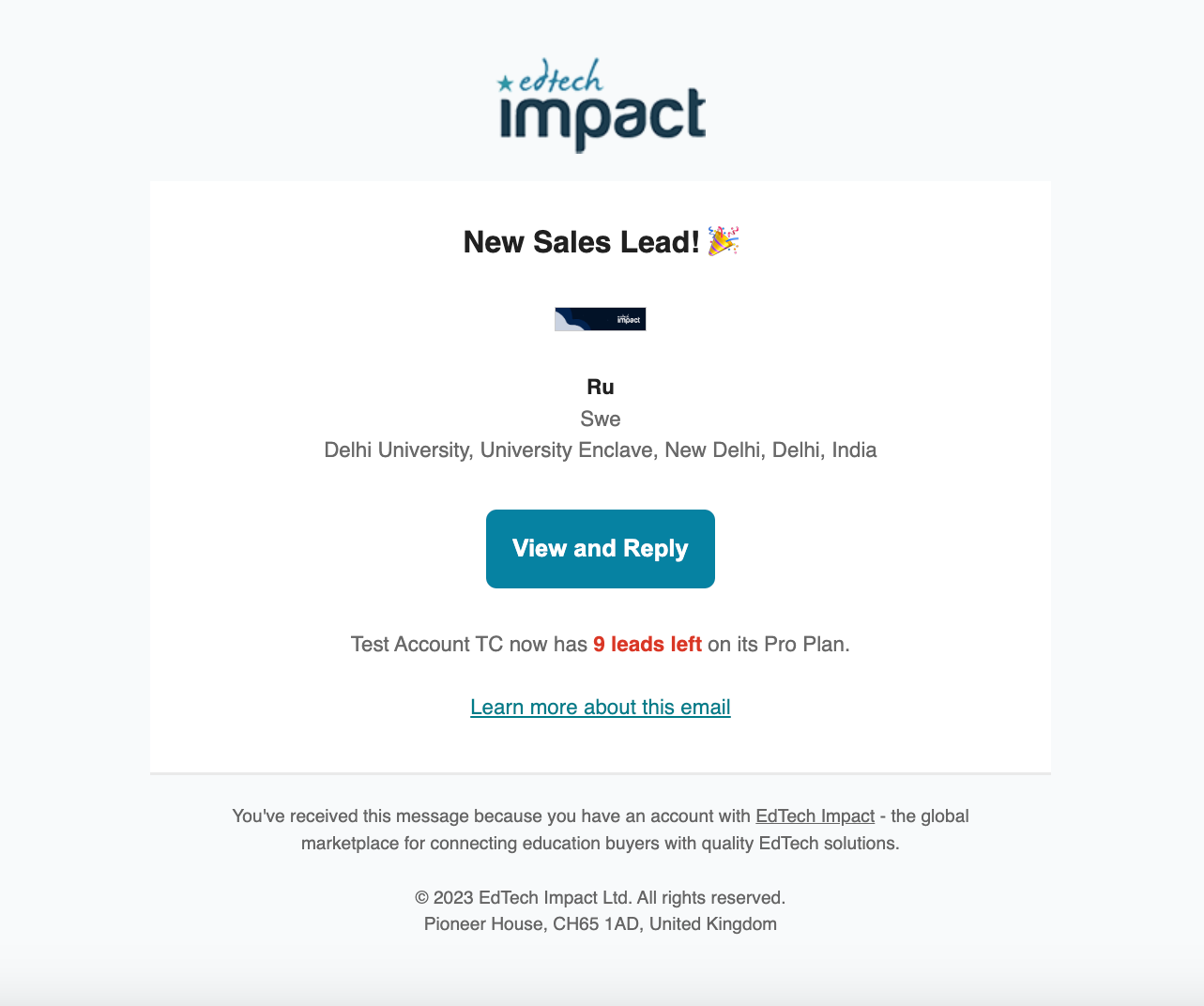
You can also get to your lead requests by logging into your EdTech Impact dashboard and selecting Leads > Inbox from the navigation menu.
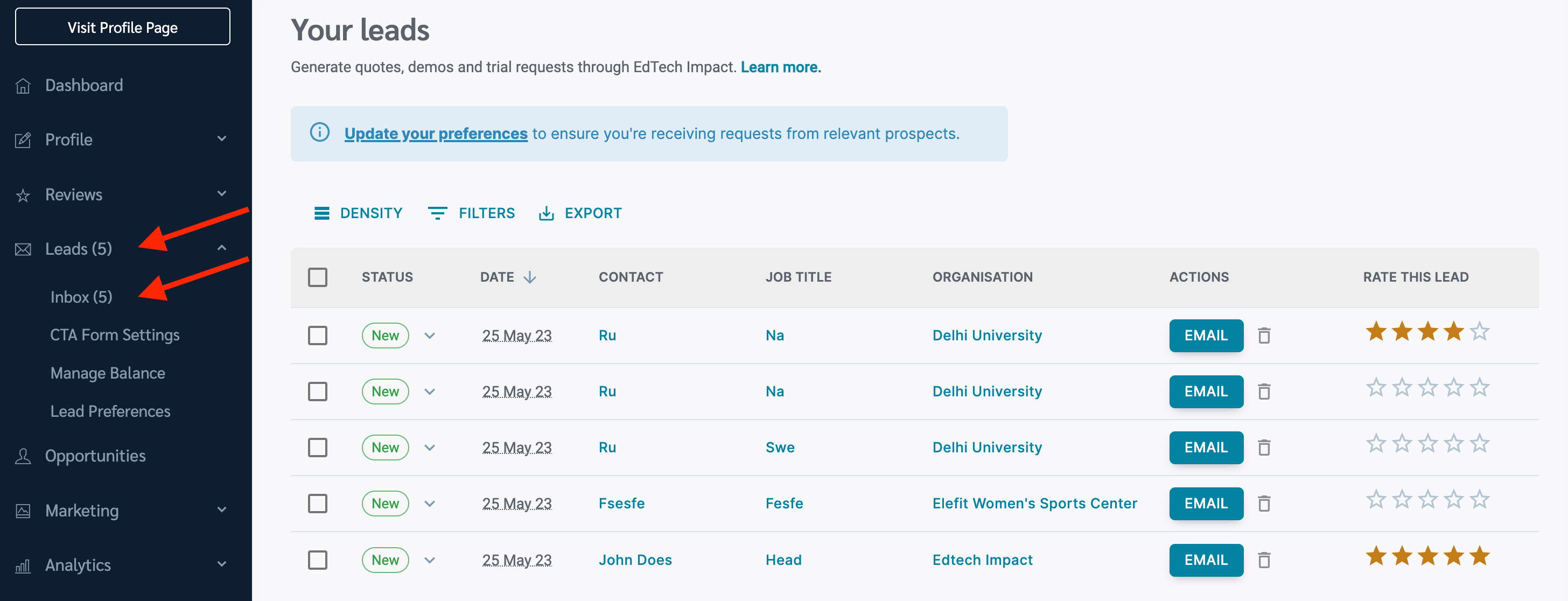
Lead contact information
You can find and copy the lead's contact information requestor by clicking on the email button.
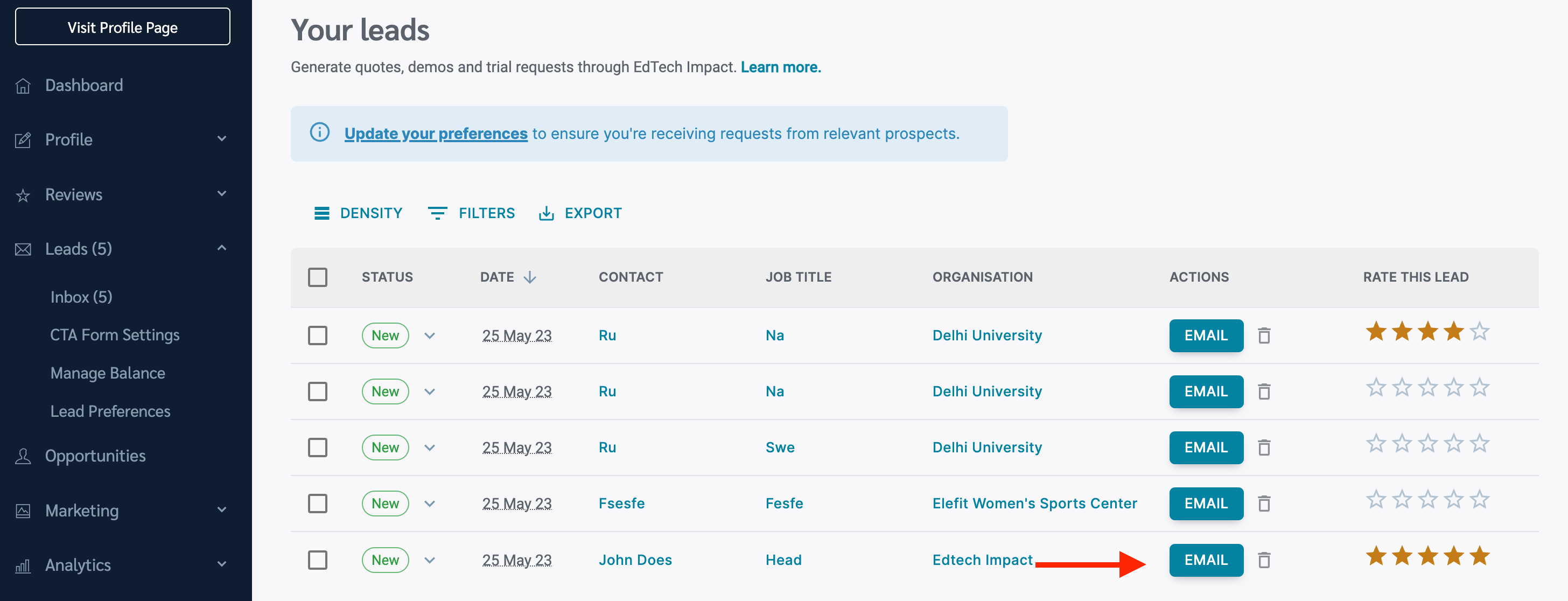
Replying to new leads
The contact information email can be copied right after receiving the lead and you can reply directly from your work email. You can also export leads (next).
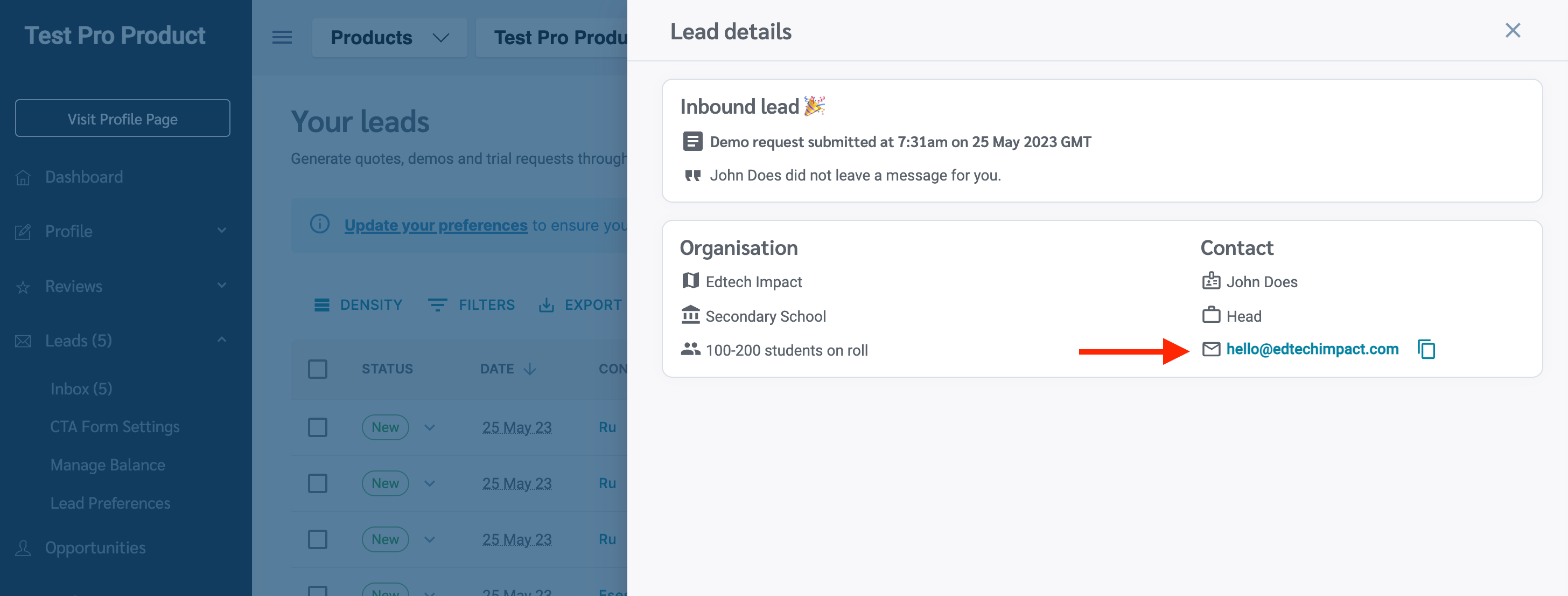
Exporting lead information
You can also export all the lead information by clicking on the Export button above the lead table.
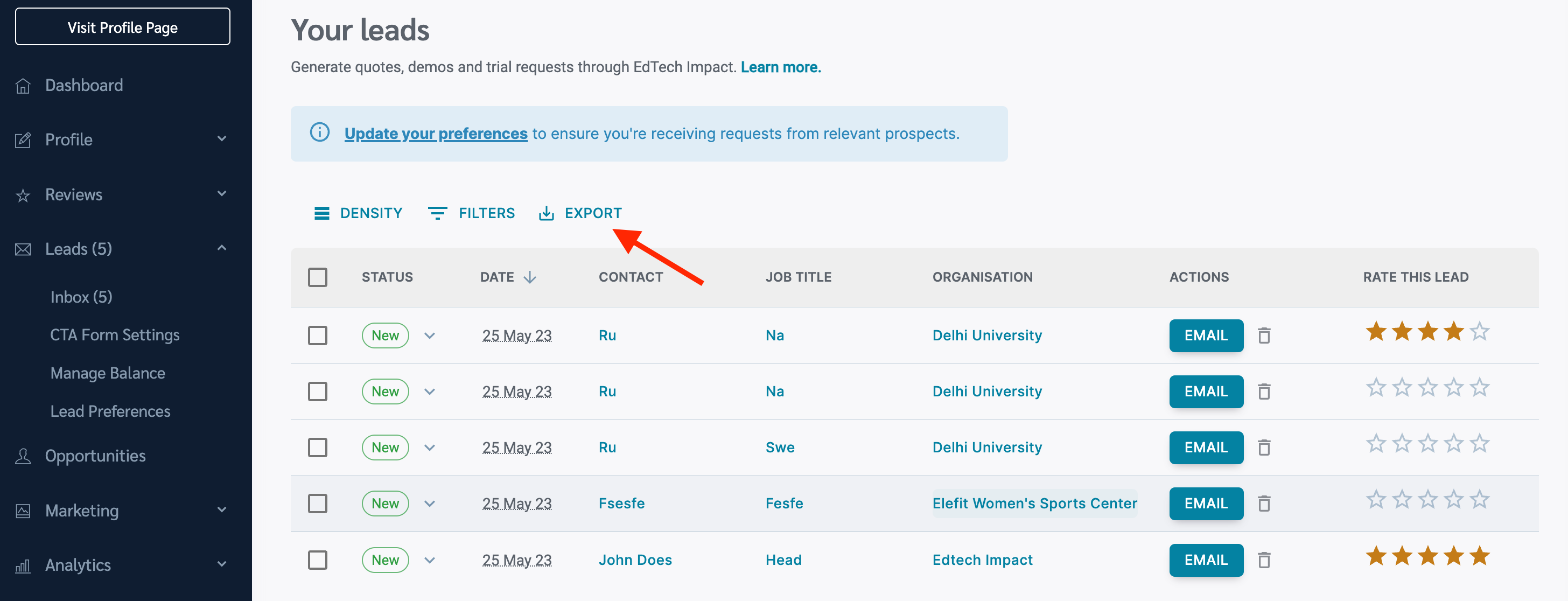
Lead integration to your CRM
You can integrate your leads directly into your CRM with our Zapier integration. Please contact your account manager or hello@edtechimpact.com if you would like to have the Zapier integration set up.
