How to start collecting reviews on EdTech Impact
We’re assuming you’re reading this article because you understand the importance of underpinning your EdTech with evidence.
Why is evidence important?
If you’re still on-the-fence, we recommend reading our annual Trust Report – an 18 page download that looks into how buying habits have changed in education, and why building an independent evidence base is key to building trust with prospective buyers.
At EdTech Impact, we help EdTech businesses build greater transparency and trust by collecting qualitative and quantitative reviews across a variety of educational contexts. We focus specifically on the impact your product is having on student, teacher and institutional outcomes, helping educational buyers answer questions like: “Will this work in a school like mine?”
Set up your Impact Metrics
To get started with review collection, log into your EdTech Impact dashboard and select Reviews > Impact Metrics from the navigation menu. Our Impact Metrics were designed in partnership with University College London. They sit at the heart of your reviews, providing a unique feedback loop to support your product development and showcase your effectiveness.
We recommend choosing between 3-5 outcomes that you believe are positively impacted when your product is used by students, teachers, administrators or parents.
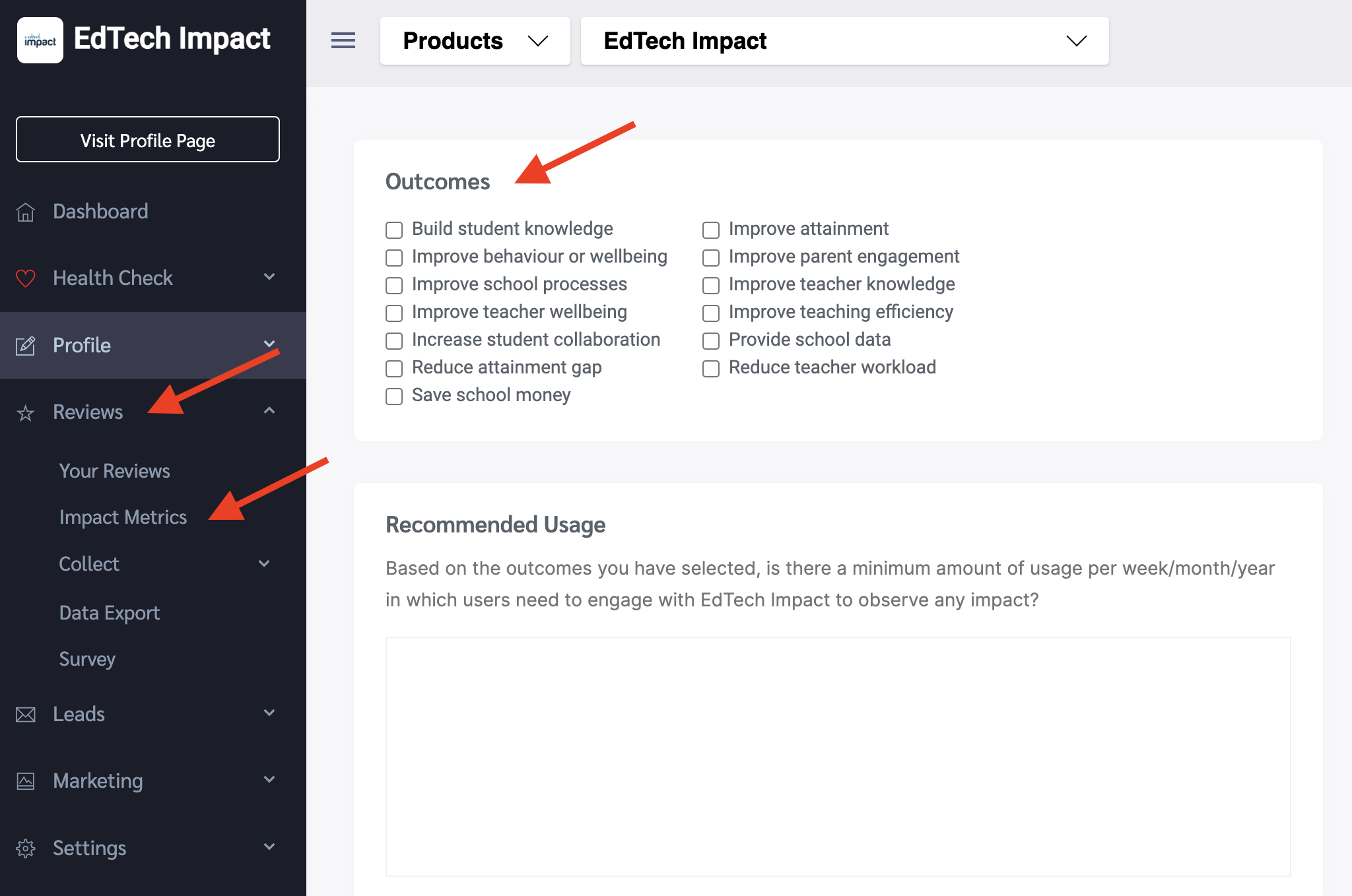
The outcomes will be immediately added to your customer survey and will be published to your profile for everyone to see after the first review has been submitted to your profile.
Customer survey questions
Each customer survey takes around 5-10 minutes to fill in based on the detailed feedback. The survey consists of:
Personal information questions:
- Country
- Type of organisation and its name
- Name
- Job title
Product focused questions:
- How long have you been using the product?
- How frequently are you using the product?
- Each chosen Impact Metric Outcome adds one compulsory closed and one optional open question to provide additional written feedback.
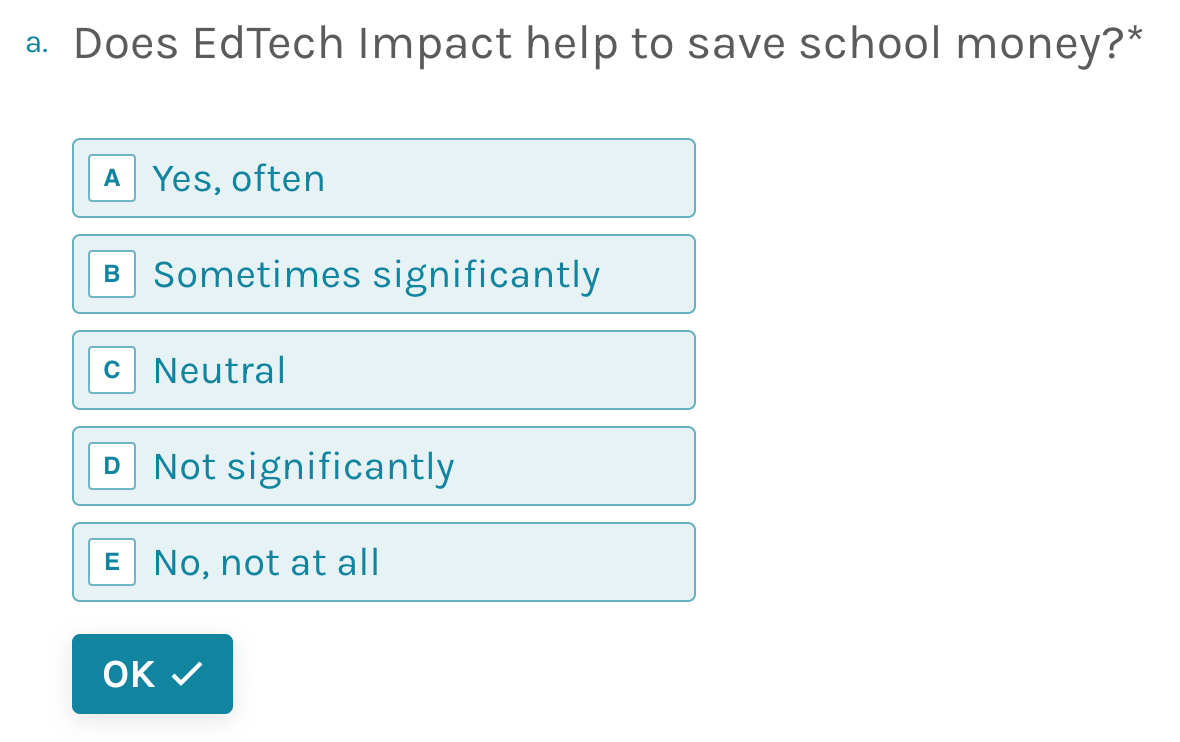
Overall rating:
- The first question asks the user to state how likely they would recommend your product on the 1-10 scale (NPS score)
- The last review question asks for an option feedback explaining the score above.
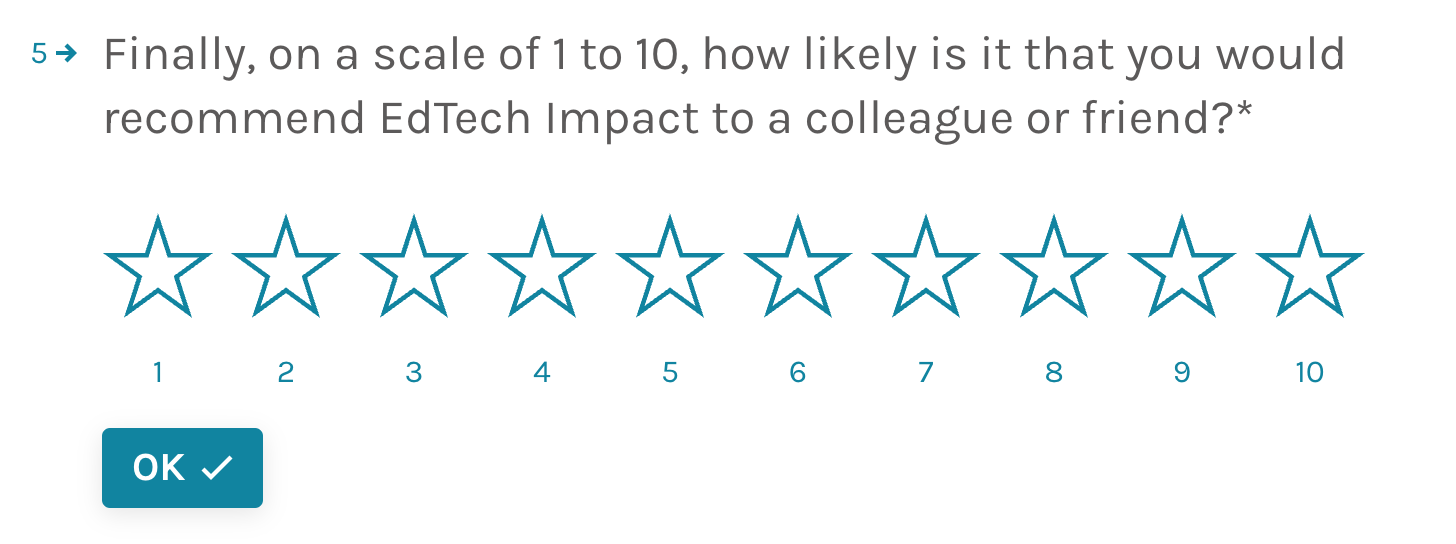
Review collection options
To start collecting reviews, log into your EdTech Impact dashboard and select Reviews > Collection from the navigation menu. There are a number of ways how to collect reviews with EdTech Impact:
- Manual
- Automatic
- Upload
- Organic
1. Manual Review Collection - Survey Individuals
You may wish to take a manual approach to collecting reviews from your customers. This gives you maximum flexibility on the email messaging and timing of your invitations.
Go to Reviews > Collection > Manual to find your customer survey link. If you have multiple products on EdTech Impact, there will be a unique link per product. Simply copy and paste this link into customer emails as and when you need to.
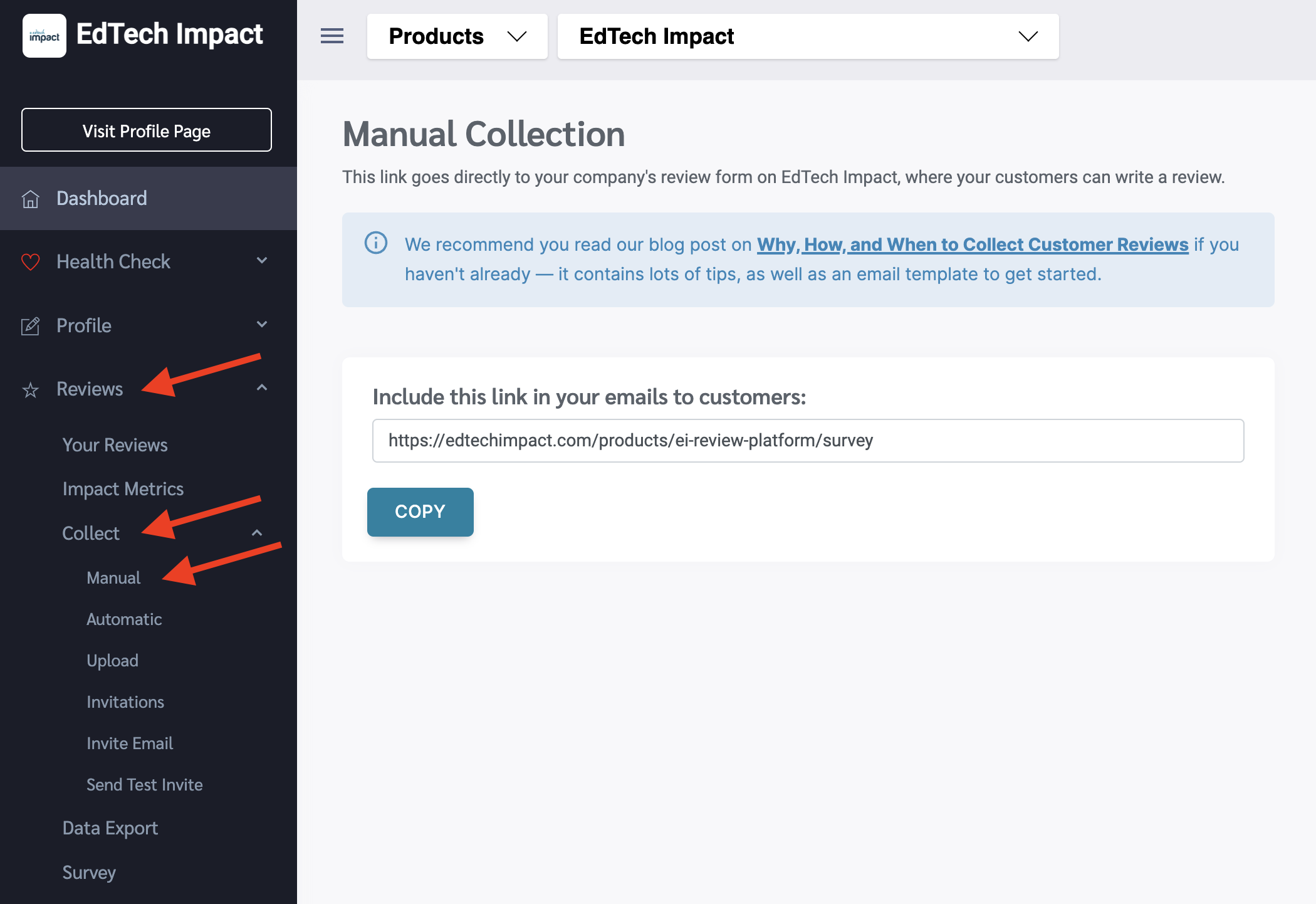
Best practice is to send a dedicated email to your customers asking for their feedback. Try to avoid mixing it into your newsletter or alongside another call to action. Too many options can overwhelm the reader and lead to no action at all.
In addition to surveying your customers online, think about all of your offline interactions and get creative.
For example, face to face events can provide a great opportunity to meet up with existing customers. Maximise this interaction by pre-loading your reviews page onto a tablet and asking them to complete a quick review before they leave your stand.
2. Automatic Review Collection - Survey Everyone
This is the most effective option for scaling your reviews on EdTech Impact. Once set up, review invitations will be sent out automatically to all of your customers via email, meaning you can leave your review collection on autopilot.
Select the Automatic option from the navigation menu and you’ll be taken to the page below.
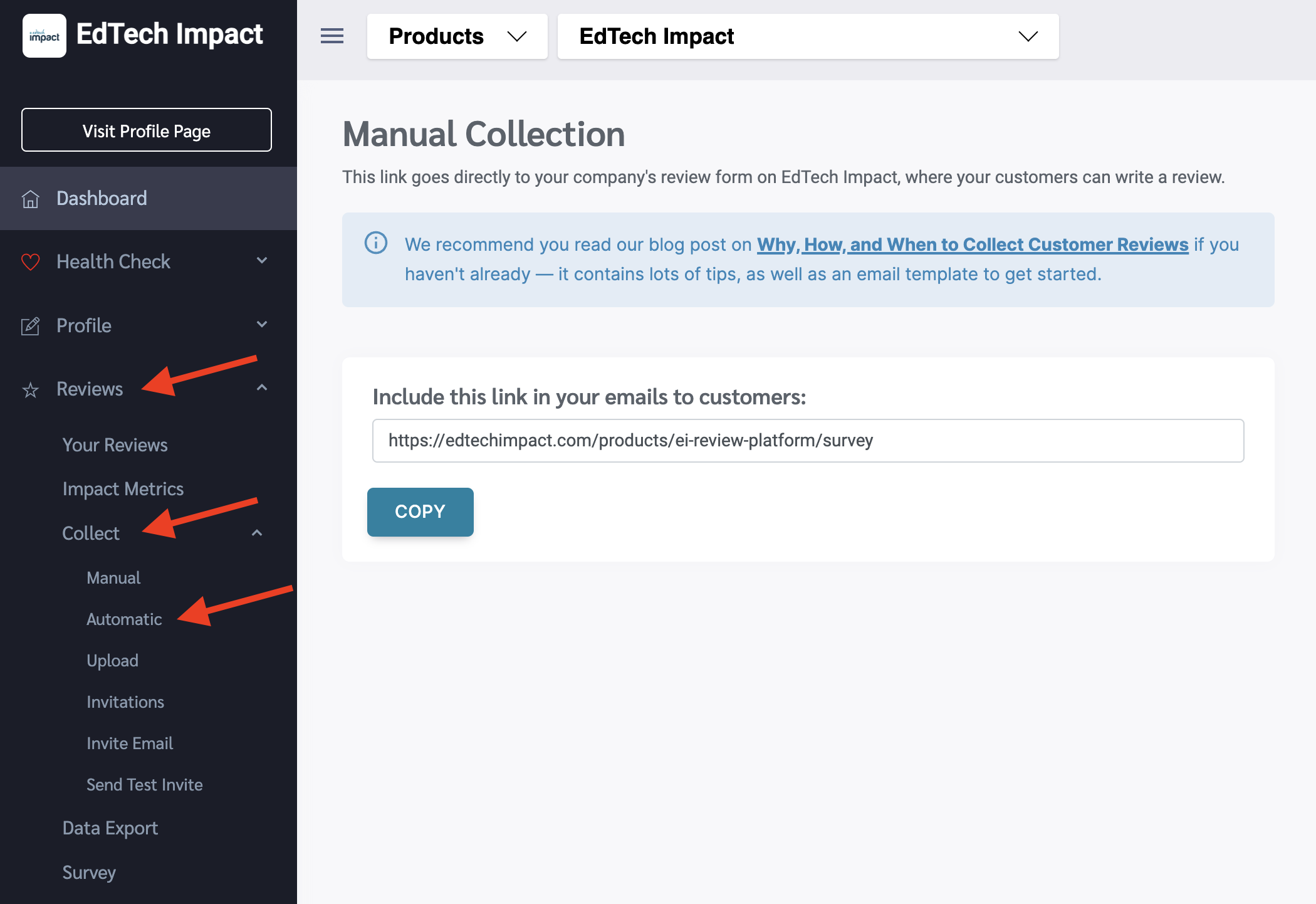
Every EdTech Impact product gets it own email address that, once added to any email BCC field, will trigger an automatic review invitation.
Your email address will look something like this:
test-account+d327223a@invite.edtechimpact.com.
You now need to BCC this email address into a customer email sequence. Have a think about all of the automatic emails that get sent out by your business. Examples are:
- CRM system e.g. a customer success email / renewal / query solved
- Email system e.g. a follow up email when a trial completes
- Support system e.g. when a ticket is closed and the customer notified
- Accountancy system e.g. an automatic invoice / renewal to customers
If you don’t have any automations set up, not to worry. You can still trigger invitations by manually adding your EdTech Impact email address to any BCC field.
Top Tip: You’ve probably been asked to leave a review when you visited a restaurant or tourist destination. They ask you because it works. When you next speak with your customers over the phone or via online chat, ask them if they can leave a review on EdTech Impact. The likelihood of someone saying no is insanely low.
When setting up automatic review invitations, you will be asked if you want to delay your email. This is a good idea as you want to avoid sending too many emails at once (since your invitation is being triggered by a previous email).
By default, the delay is set to 7 days. You can change this by using the dropdown menu as shown below.

3. Upload Review Collection - Survey a Segment
This option is ideal for collecting independent reviews from a specific segment of your customer base. Common examples are:
- Your most engaged users
- Users in a specific country
- Users from a specific type of institution
- Users that have recently completed a trial
- Users that have been on your platform for over 3 months / 6 months / 12 months
- Users that have recently renewed their subscription
Once you’ve decided on your segment, navigate to Reviews > Collection > Upload and select Browse file.

From here, you will need to upload your segment of customer data. The file must be uploaded as a CSV format and include two columns only: email and name.
Note: All uploaded emails are deleted from EdTech Impact after 6 months.
Once the file has been submitted, you will immediately see a preview of the emails and names of the users you’ve uploaded. This confirms everything has uploaded successfully.

The final step is to select a date to send the review invitations to your customers.
You can do this by selecting the Choose date button and selecting a date from the calendar. When you’re ready to proceed, select the Upload button and your invitations will be scheduled.
You can check on the performance of your review invitations (delivery success, open and click-through rate) by navigating to Reviews > Collection > Invitations.

4. Collect Organic Reviews
Many EdTech Impact users have successfully ramped up their reviews collection – and trust with buyers – by plastering their “Review us” badges across all customer touchpoints: their website, email signatures, newsletters, social media, printed brochures, popup event banners – even within their platform itself.
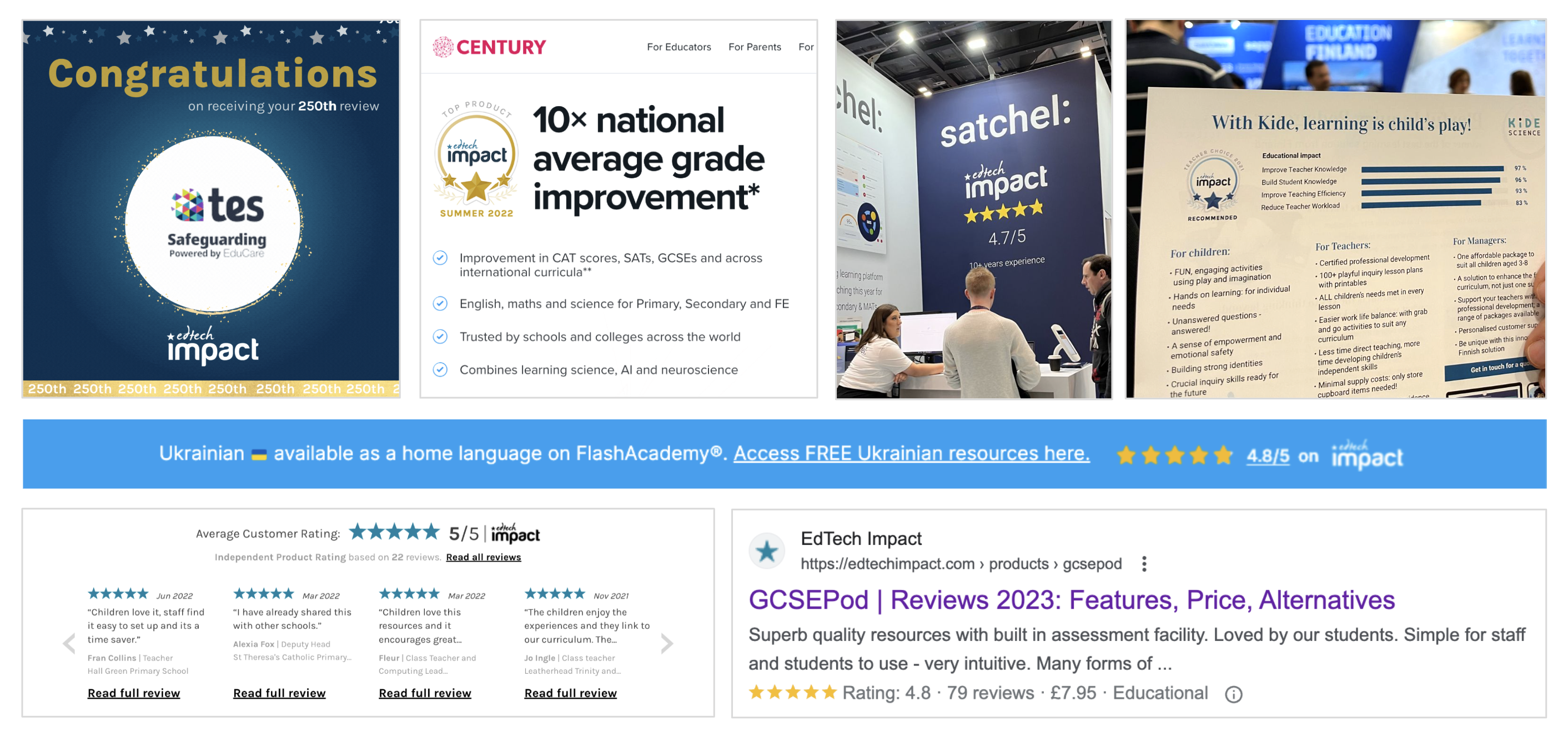
Using third-party badges will show customers that you are serious about customer reviews and have partnered with an independent EdTech review platform to do so – a powerful message to send.
Navigate to Marketing > Marketing Assets and you will find a number of downloadable badges and logos to use across your communication channels.

If you have an EdTech Impact Pro subscription, you can access an additional suite of dynamic review widgets within your Dashboard. These can be embedded on your website and emails to display your latest review scores and comments for maximum transparency.
Operationalising Reviews
We hope this article gives you lots of ideas on how to scale customer reviews for your EdTech business.
Doing this well, however, does require some effort. If you are concerned about the cost versus reward, ask yourself this: In a world where only 8% of educators trust the claims made by EdTech vendors, can you afford not to?
Please remember to stay within our Review Guidelines by keeping your invitation processes and language fair, neutral and unbiased. We want to help educators find the best EdTech by providing them with a transparent EdTech marketplace filled with honest reviews from reputable providers.
We wish you the best of luck collecting reviews from your customers. If you would like to discuss any of the above strategies, contact your EdTech Impact Account Manager who will be more than happy to help.
Related articles:
Review Collection Templates That Work
Not signed up to EdTech Impact? Book a demo with the team or register your product free.
