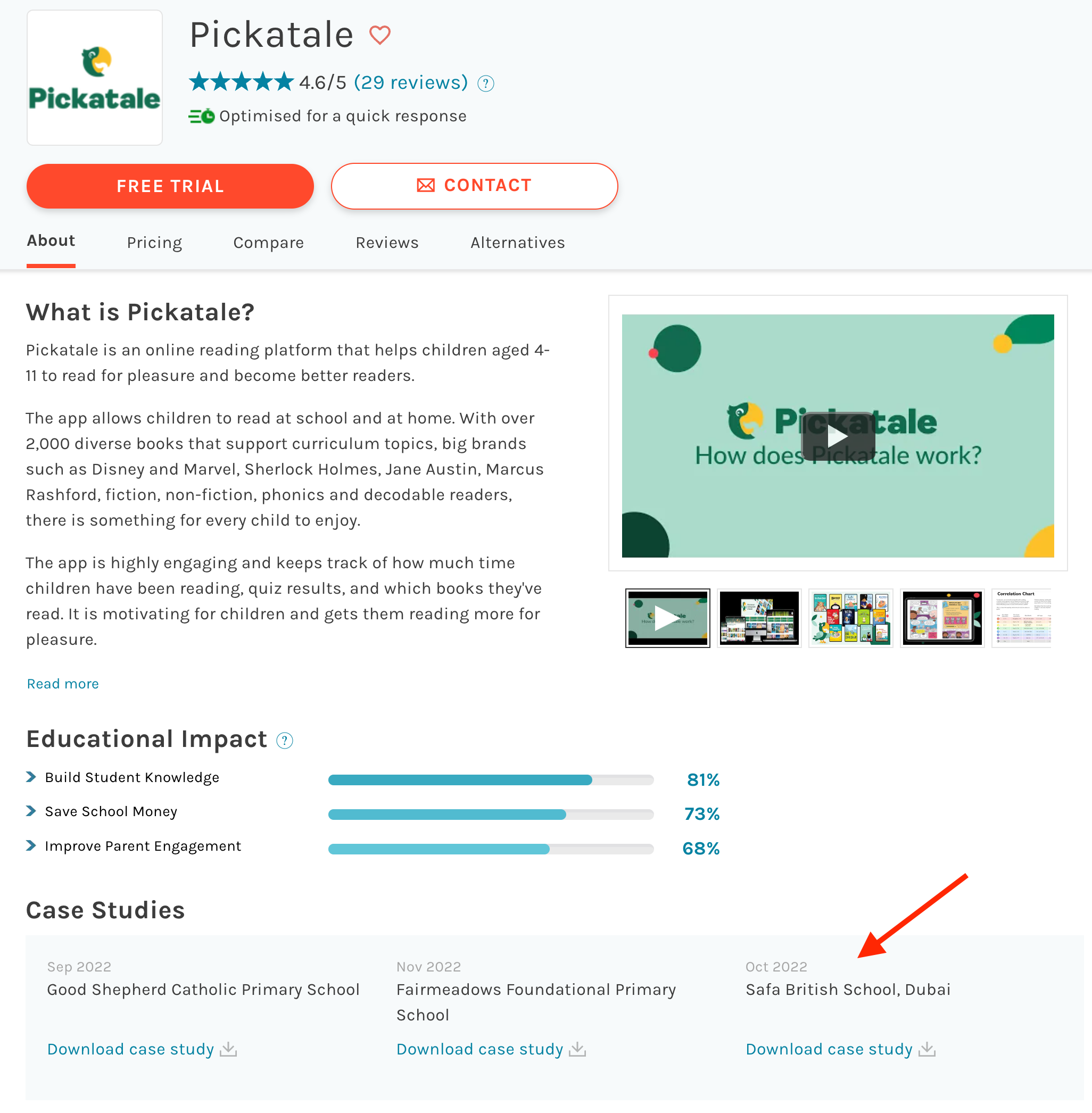How to add existing evidence to your profile
Where to add evidence?
Login to your dashboard, navigate to the Profile section in your panel and click on the Evidence Base tab.
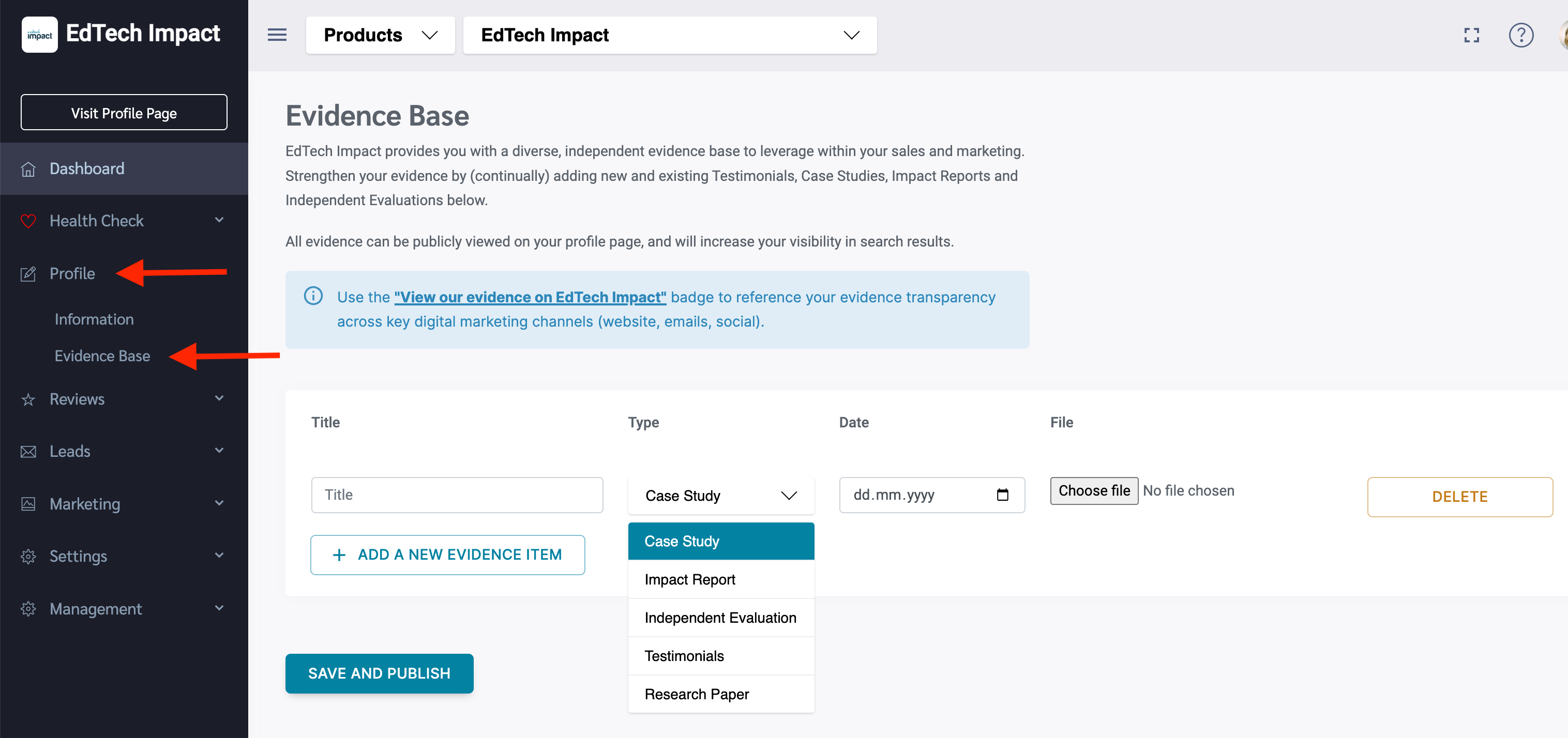
Types of evidence and format
You can enrich your profile with these types of evidence in a PDF format:
- Case study
- Impact report
- Independent evaluation
- Testimonials
- Research paper
Choose the right title for your evidence document
Always provide the most descriptive titles for your evidence-based documents, e.g. for case studies - add not only the school name but also the school type, e.g. Spring Academy, Secondary School.
How many documents can I upload?
We recommend uploading at least three evidence documents to your public profile. There is no maximum number of evidence documents you can upload to your profile, but variety is appreciated.
Uploaded evidence in your public profile
You can find your uploaded evidence in your public profile under the Educational Impact metrics on the top of your profile.