Set up your admins and notifications
User admins
Pro plan listings can add unlimited users, while free plan listings are restricted to one user.
To add a user, navigate to the dashboard sidebar, select the "Product Management" dropdown, and click on "Product Admin".
From here, type or copy in the user’s email, press enter, and click the save button.
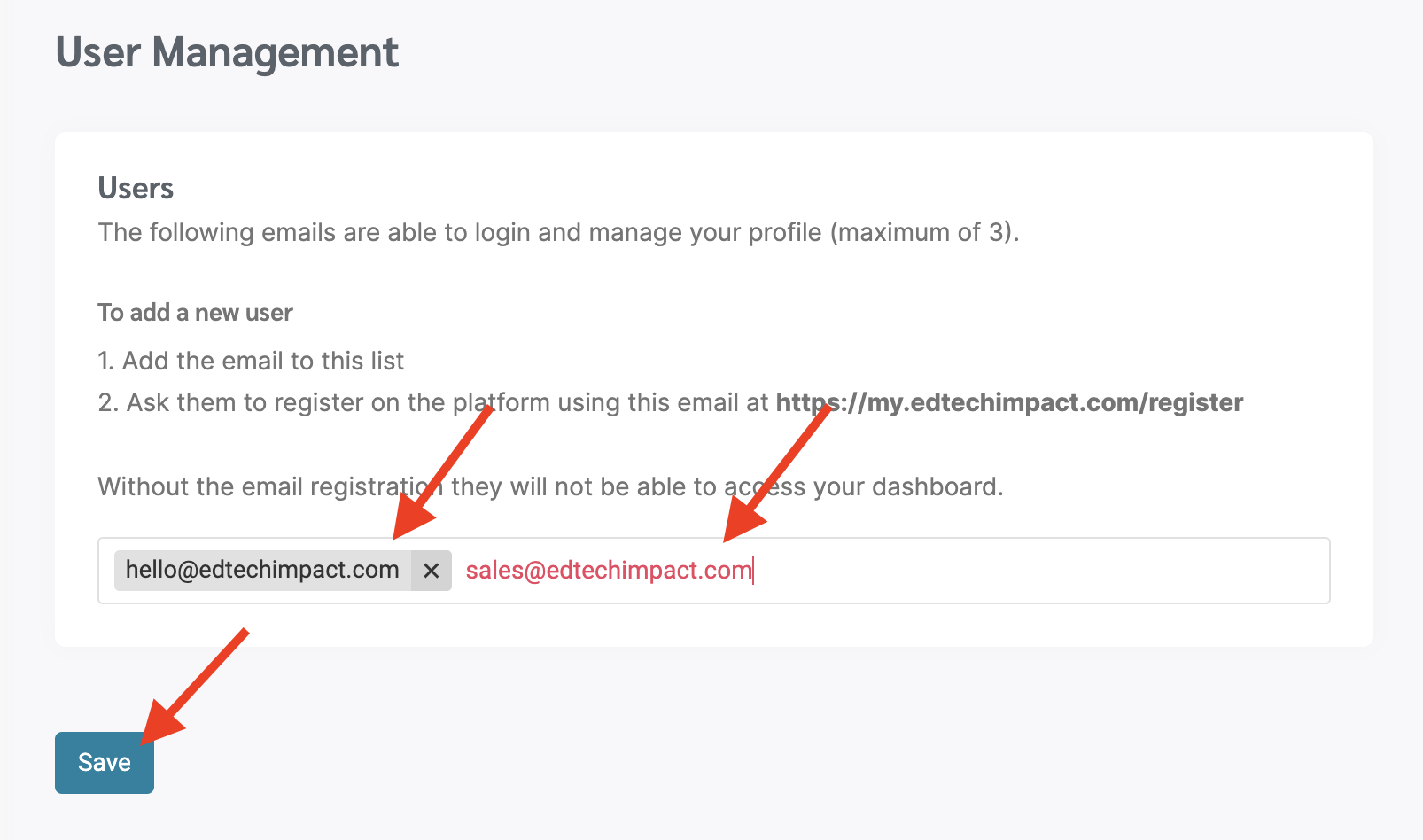
Please note: If the email is marked red, you haven’t pressed enter, and the email will not save.
Notifications
There are three types of notifications you can set up on EdTech Impact:
- Review notification - Add email addresses of the users you want to receive email notifications about new reviews.
- Sales (lead) notifications - Add email addresses of the users you want to receive email notifications about new leads.
- Account & Finance notifications - Add email addresses of the users you want to receive email notifications about finance matters.
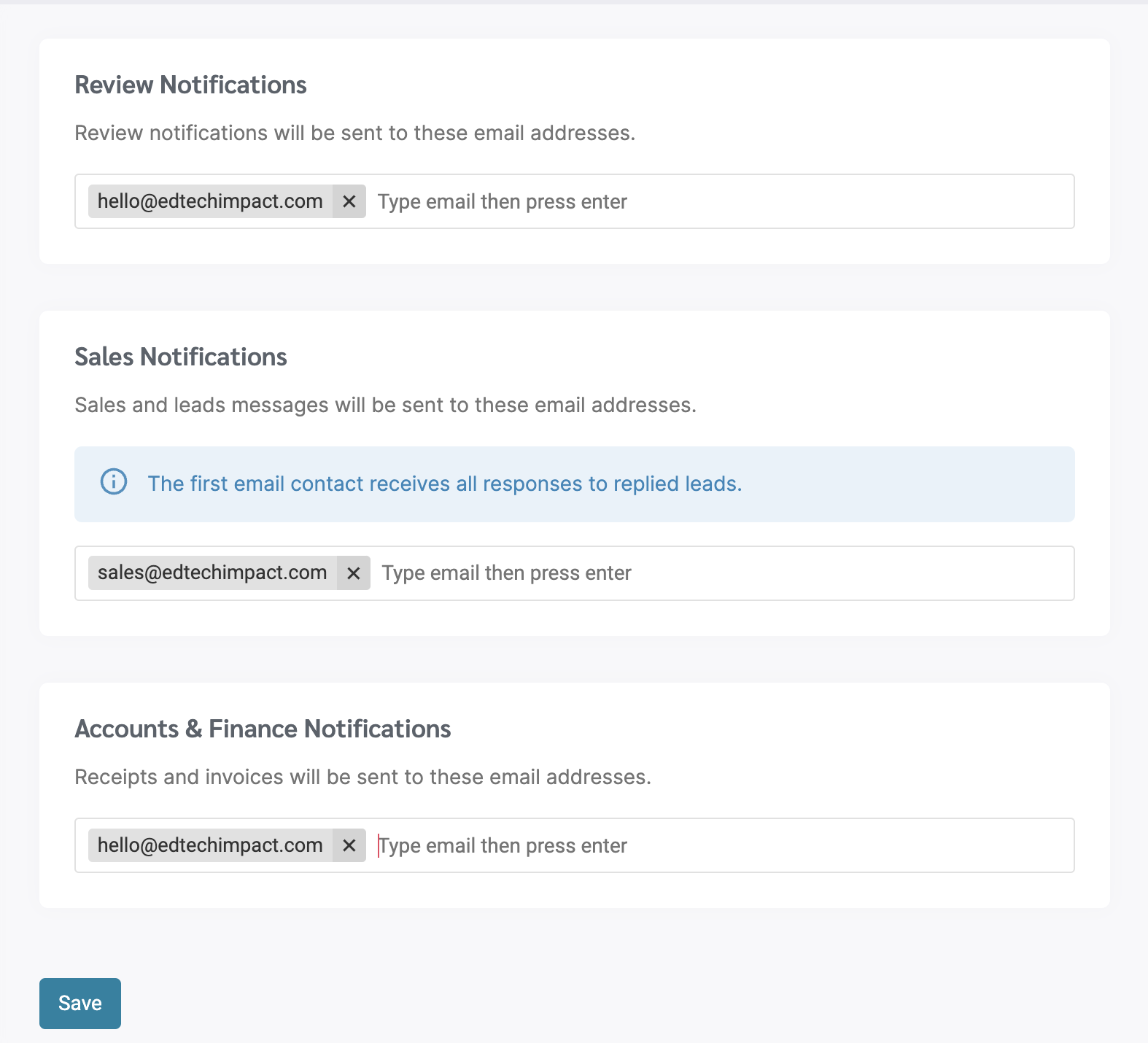
Sales notifications for leads that have been replied to in the dashboard are only sent to the first email in the constant list. Please omit this notification if you have copied the contact details and replied directly from your email.
