First step in lead generation - set up your preferences
Set up your lead preferences
Specifying your lead preferences will help you generate qualified leads for your business. You can choose your primary button, the type of buyers, the regions you support, and whether you want to collect phone numbers.
The Preferences tab can be found in the Leads drop-down of your dashboard.
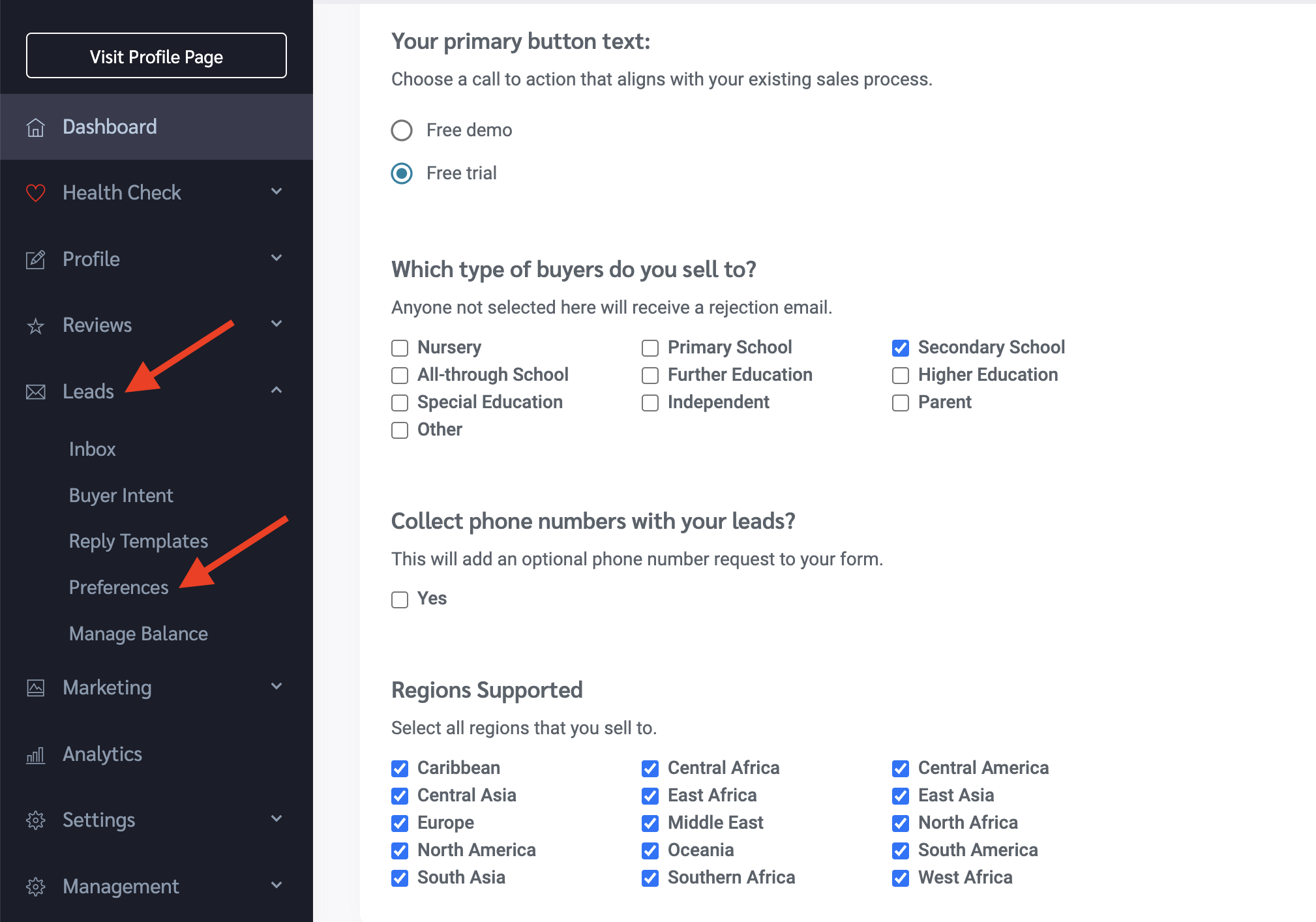
If you have any additional lead specifications, such as only supporting England/UK schools in the Regions Supported section or supporting only international British schools in the above-chosen regions, please get in touch with your account manager.
The set preferences are used in our internal qualification process, together with checking the email domain (must be a school domain for educators/school admin) and the validity of the email address.
Lead approval process
Each lead is approved by a member of our team. When approving leads, we consider email validity, dashboard preferences, and school domain for educators/admins.
